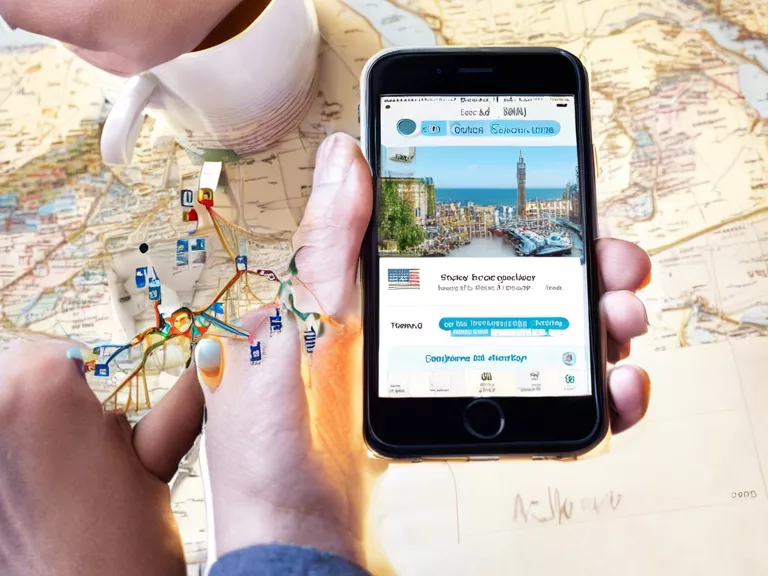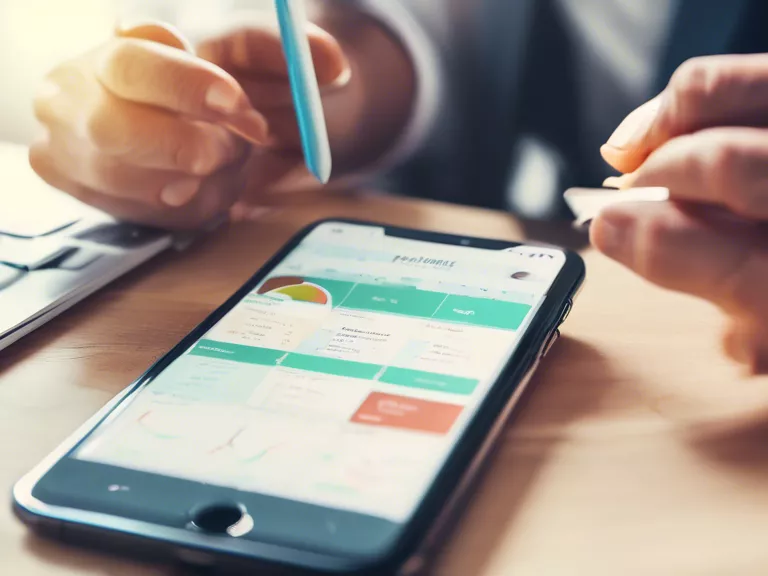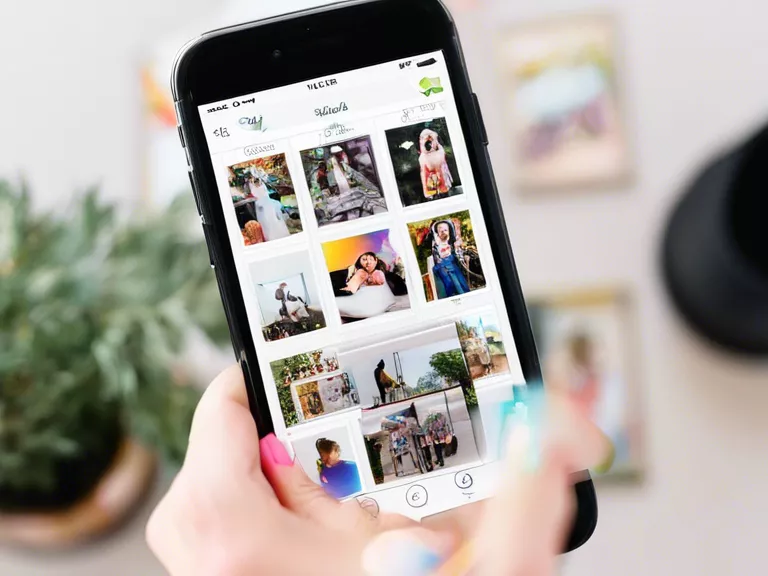
How to Use Photo Organizing Apps to Store and Manage Your Gallery
In this digital age, our smartphones are filled with thousands of photos capturing our precious memories. However, managing and organizing these photos can be a daunting task. Luckily, there are various photo organizing apps available that can help you store and manage your gallery efficiently.
Here are some tips on how to use photo organizing apps to streamline your photo collection:
Choose the Right App: There are several photo organizing apps like Google Photos, Adobe Lightroom, and Apple Photos that offer different features. Choose an app that suits your needs and preferences.
Upload Your Photos: Once you have selected an app, start uploading your photos to the app's cloud storage. This will not only free up space on your device but also ensure that your photos are safely backed up.
Create Albums: Organize your photos into albums based on events, dates, or themes. This will make it easier to find specific photos when you need them.
Use Tags and Keywords: Most photo organizing apps allow you to add tags and keywords to your photos. Take advantage of this feature to categorize your photos and make them easily searchable.
Edit and Enhance: Many of these apps also offer basic editing tools to enhance your photos. You can adjust brightness, contrast, and color to make your photos look even better.
By following these simple tips, you can effectively manage and organize your photo gallery using photo organizing apps. Say goodbye to the cluttered and disorganized photos on your device and enjoy a more streamlined and tidy gallery.